How to Use the Simulation
The simulation is optimized for desktop and tablet browsers and is not recommended to play on a smartphone. Keep the simulation open in your browser. If you navigate away from the simulation, your progress will be lost.
At the start of the simulation, you are presented with a character who has just been released from prison.
Your backpack contains items that you collect as you navigate the simulation as well as information about your progress. You can click the backpack icon to open your backpack. Your available funds and your current health are also represented here. If your health drops too low, it will turn red. As in real life, you have to eat and sleep to preserve your health.
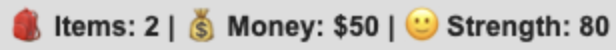
You navigate the map by clicking where you want to go. There are two neighborhoods, which can be transited via the metro station.
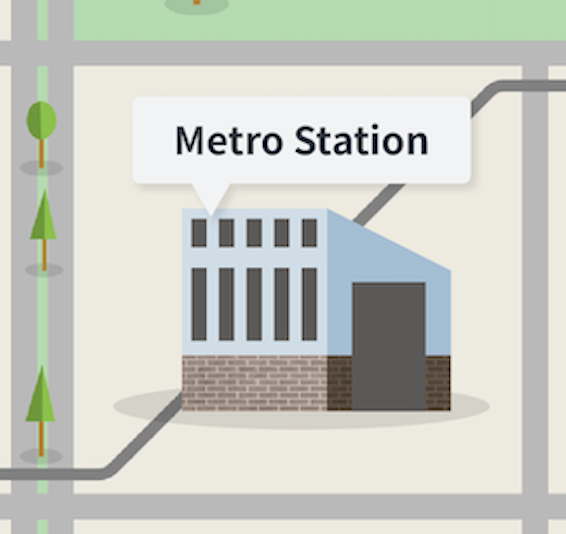
When you click on a map tile, you are presented with information or options that you can select.
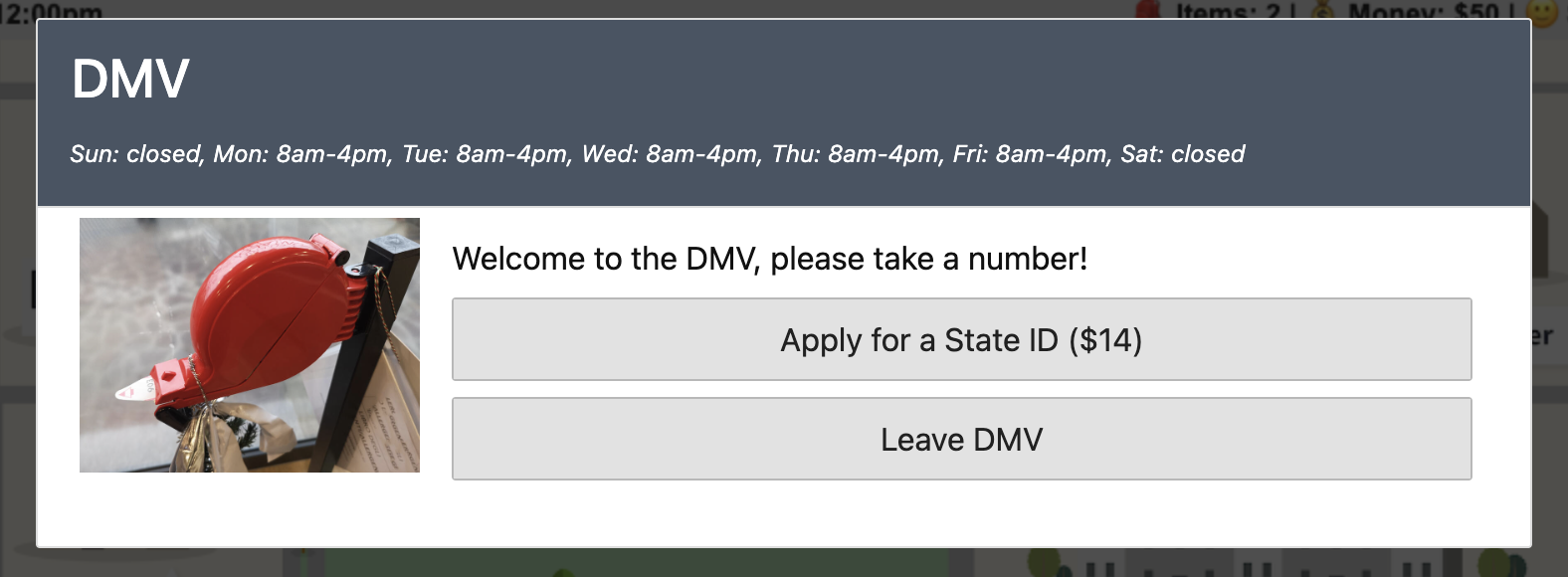
The simulation can last as long as you like. We suggest playing for at least twenty minutes. When you are ready to end the simulation, you can do so from your backpack.
Start the simulation →